News
Discover the latest news and insights on ski technology trends and Aspenware's products.
Whether you're a ski enthusiast, resort operator, or industry professional, we've got you covered. So, grab a cup of cocoa, sit back, and explore our latest news.
 April 16, 2025
April 16, 2025Supercharged Add-Ons with Dynamic Pricing & Inventory Control
Lift Tickets. Lessons. Rentals. Now Smarter and Easier to Sell. April 16, 2025
April 16, 2025Smarter Payments, Faster Checkouts: Aspenware Now Supports Apple Pay, Google Pay & PayPal
We’re constantly evolving our ecommerce tools to meet the needs of today’s digital-savvy guests and…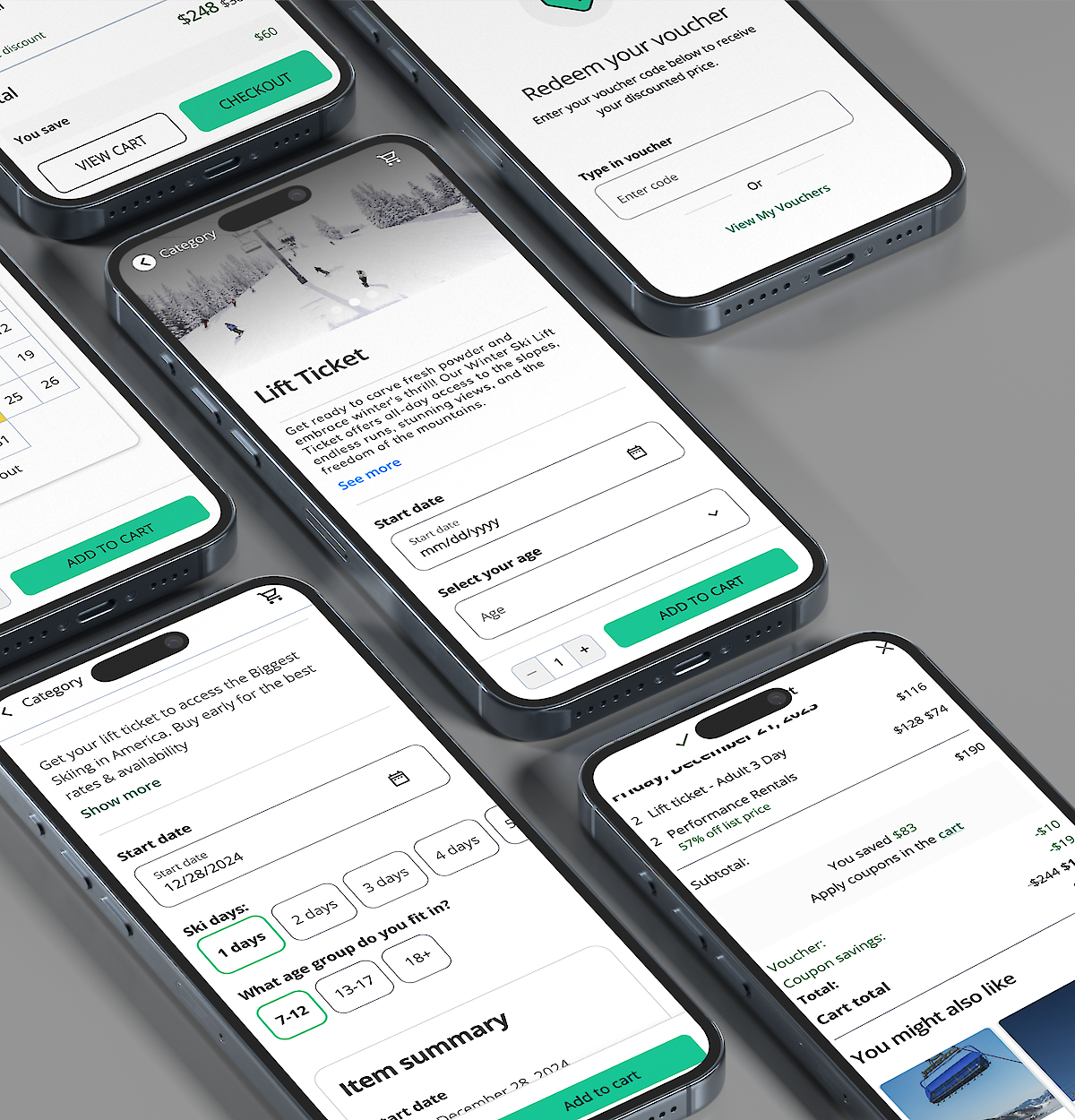 April 9, 2025
April 9, 2025A New Era of Guest Experience: Aspenware’s Cloud UI + Identity V3
We're committed to building the most seamless and innovative digital experiences in the ski… December 10, 2024
December 10, 2024Understanding Friendly Fraud: How Aspenware Customers Can Benefit from Kount's Solutions
Friendly fraud—despite the name—can be anything but friendly to your business. For Aspenware… November 18, 2024
November 18, 2024Aspenware Earns a Spot on Outside Magazine’s 50 Best Places to Work—for the Third Year Running!
 July 29, 2024
July 29, 2024WILL TREVES NAMED CEO OF ASPENWARE
Will Treves brings a wealth of technology experience to Aspenware. July 8, 2024
July 8, 2024Boost Your Resort's Success with Aspenware's Redesigned Product Detail Page
Through extensive usability and A/B testing, we’ve crafted a seamless booking experience that’s… January 23, 2024
January 23, 2024Bretton Woods Elevates Skiing Experience with Launch of Aspenware Store
Aspenware is thrilled to share Omni Mount Washington Resort - Bretton Woods Ski Area’s new… January 9, 2024
January 9, 2024Aspenware Welcomes The Sea to Sky Gondola
Aspenware is excited to announce a new addition to our ever-expanding family - Sea to Sky Gondola November 2, 2023
November 2, 2023Aspenware Named One of Outside’s 50 Best Places to Work Again in 2023
We're thrilled to share that Aspenware has been recognized as one of Outside's 50 Best… September 20, 2023
September 20, 2023Mountain Resorts Embrace Year-Round Fun
As the warmth of summer gradually fades away, mountain resorts are getting ready to welcome the… September 18, 2023
September 18, 2023Aspenware Welcomes WinSport
We are delighted to announce that Aspenware has partnered with WinSport, a premier winter sports…